Each person is having a special bond with animations, whether that is cartoons, serials, games or movies. But do you know what exactly animation is? How these animation movies, serials are prepared? Here we discuss about Animation, with special perspective on 3D animation.
- In Latin ‘ANIMA’ means soul. So it is all about giving soul to a character.
- Technically it is change of property within certain period.
- To ‘Animate’ is literally ‘to give life to’. In other words, Animating is moving something which can’t move itself.
- Animation adds to graphics the dimension of time, Therefore, increases the amount of information, which can be transmitted.
How does Animation works?
- Persistence of vision, a simple theory offers an explanation. The Greek astronomer Ptolemy discovered this principle back in 130 A.D.
- If relative images are flashed before the eyes for at least 10 frames per second, the brain thinks it is seeing a single moving image.
- The number of frames per second (FPS), directly correlates to how smooth the movement appears.
- If the frame rate is too slow, the motion will look awkward and jerky. However, if the frame rate is too high the motion will be blur.
Understanding the persistence of vision W. Phillips(assosiation with J.A. Paris) invented the “ Thaumatrope” in 1825
Types of Animation
Traditional Animations
- 2D animations
- Hand-drawn/Cel animations
2D vector animations
- Vector animations
3D computer animations
- Computer graphic interface(CGI)
- Computer animation
Stop motion animations
- Clay animation
- Paper-cut animation
Motion graphics
- Graphic animation
Traditional animation
Cel animation: Old style of animation. Frame by frame character drawing by animators, and then these drawings were transferred on to acetate sheets which were called ‘Cel’ for painting.
Till 1990s, all animation studios stopped using Cels and started using digital media, initially by scanning paintings and later with digital tablets. Similarly, with the advent of many hi-ended digital tablets (eg. Wacom tablet ) animation creation is much more easy.

2D Vector-based animation
Current trends are creating animation with the help of Vector based softwares i.e. Adobe Animate CC, ToonBoom Harmony, Adobe Illustrator(character designs).
In vector, characters could have bones and other moving parts which are helpful while animating in later stage.
Difference between Raster and Vector graphics
Raster/Bitmap: One bit per pixel is known as Bitmap, Generally Raster images used bitmap to store information. Due to usage of pixels for coloring in Raster graphics, during zooming of these kind of graphics its borders looks blurry. When you try to stretch/enlarge these kind of images it will show quality loss/blurriness. In other words, they are non-stretchable images.
File extension: [.BMP (Bit Map files)], [.TIFF (Tagged Image File Format)], [.GIF(Graphics Interchange Format)], [.JPEG/JPG (Joint Photographic Experts Group)]
Software’s: Adobe Photoshop, MS Paint, GIMP
Vector: It uses mathematical programs which uses lines or curves to create an image in 2D or 3D environment. It looks crispy/smooth. It’s easily stretchable without any quality loss. Useful in web-based activities due to less file size.
File extension: [.SVG (Scalable Vector Graphics )], [.EPS(An encapsulated PostScript)], [.PDF(Portable Document Format)], [.AI (Adobe Illustrator)], [.DXF (AutoCAD Drawing Interchange File)]
Software’s: Adobe Illustrator, CorelDRAW, Inkscape
Stop Motion Animation
Animation with Clay: Clay is used to create animation. Create character with the help of clay and metallic rig(if require). Take shot after every movement of clay character.
Puppets: Puppets used instead of clay and create animations. You can use any other object like Lego pieces instead of clay.
Cut-out animation: In this animation assets/character are build using paper cuttings. For instance, stop motion animation is created with the help of character movable parts movements.
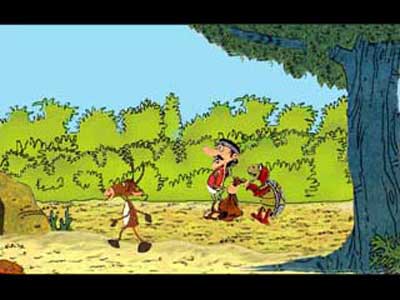
Silhouette animation: Dark colored cutouts/objects on brighter background are used for animation. Its silhouette style.
Pixelation: Stop-motion animation when done with real environment and real people, it’s known as Pixelation style of animation.
Motion-graphics
Current trend in industry is about motion graphics. Its all about moving graphical assets, logos, text and video etc.
Motion graphics can be both 2D and 3D. Used in Corporate demos, Presentations, Commercials, Sports event and many more…
Software’s: Adobe Aftereffects, Cinema 4D, Autodesk 3d Max/Maya, Blender

3D Animation
Its very popular type of animation style now a days. 3D animation is CGI (computer generated imagery). TV, movies and for special effects, companies are using 3D animation in their production pipeline.
3D animation process is an intensive process which includes, creation of a 3D model, Texturing or coloring, Rigging and skinning, Animation, Light, Camera and rendering.
Software’s: Autodesk 3d Max/Maya, Cinema 4D, Blender
3D Graphics and Animation
3D graphics are graphics which have three axis i.e. X, Y, Z. You can create 3D graphics with software’s like Autodesk 3ds Max, MAYA, Blender, Cinema 4D etc. These software’s are complex as compare to other software’s, proper training is require to handle these software’s. Complete process of creating 3D animation is also challenging.
History of 3D animation
1960 – William Fetter coins the term “computer graphics”.
1962 – Ivan Sutherland at MIT developed Sketchpad system.
1963 – Doug Englebart invented Mouse.
1963 – Edward Zajac (Bell Labs), created first computer generated film
1982 – Jim Clark founds Silicon Graphics Inc.
1986 -Daniel Langlois founded Softimage.
1987 – LucasArts formed.
1990– 3ds Max (Autodesk)
1992 – Industrial Light & Magic (ILM) produces Terminator 2
1993 – James Cameron, Stan Winston, and Scott Ross founded Digital Domain
Components of 3D Graphics and Animation
- Concepts and Story-boarding
- 3D Modeling
- Texturing
- Rigging and Skinning
- Animation, Lights and Cameras
- Rendering, Compositing and Visual Fx
- Music, Foley and Final output
Concepts and Story-boarding
Concept or idea is the backbone of any animation initiative. Without an idea nothing will be successful. Once your concepts are clear then team will create story-boarding for that concept.
Storyboard is nothing but a series of panels where illustration about shots were drawn by storyboard artist. During storyboard process, director, background and layout artist sits with storyboard artist to visualize all shots in story with camera placement and character movements etc.

3D Modeling
In this process, 3D objects are created with 3d softwares and make them ready for animations. These objects are called 3d models. However, modeling may depend on your concepts about human, vehicles, buildings and other models.
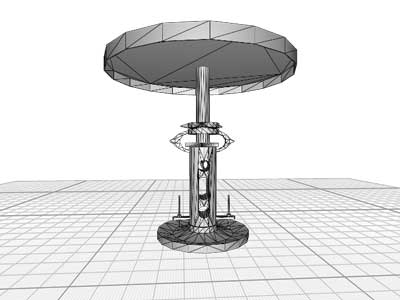
Texturing and Modeling
Process of giving textures and colors to 3D models. Its again a complex process as per the model. Human or complicated models includes complex texturing methods. However, few famous texturing methods include Unwrap UVW etc.

Rigging and Skinning
Generally it applies to human characters with bones etc. or characters which requires animation of body parts.
Rigging is the process to setup a skeleton (bones) to the character which is going for animation process. In addition, one needs to be sure about the proper bones, joints and length and strength of the bones. Each rig is able to control other rigs or it may be standalone.
When rigging (bones/skeleton) is done, you need to attach it with body and that is possible by skinning. When 3D model skin is attached to rigged skeleton its easy to animate character body during animation process.
Animation, Lighting and Camera
After rigging, your character is ready, just place it into the scene with proper lighting and setup a camera or cameras. Similarly, lighting gives realistic look to your scene and with camera you can capture animation from different angles.
Rendering, Composition and Visual Effects (VFX)
Rendering is a process to extract/export your animation in required file formats like MP4(video), PNG, JPG etc. It’s a lengthy process, system compute all elements like objects, lighting, VFX etc in the animation sequence and after calculating each frame system exports it. For bigger projects companies use render farms and proper render engines for faster and quality output.
Composition is a process of compilation of different animation sequences in your project and implement VFX in the shot like glow, blast, lightening and many more.
After this process your final reel is ready you just need to add music and sound effects.
Adding Music, Editing and Final output
Music composure creates overall music like scores, background music etc. to set the mood for animation.
Foley artist recreates audio effects which are used in animation movie like sound of paper crumbling, foot steps, metal noise, doors, windows, chimes and many more.
Above all, final editing is the process where editors compile animations, music and sound effects and properly synchronizing them. After this they export a final out put as required by the client.
In conclusion, your animation is done.
Still confused? Just get connect with me. Subscribe to www.suvratkotia.com for detailed information on any kind of creative process.
I will soon write an article on training institutes available and 3d animation courses, 2d animation courses.
Softwares used in Animations
3D animation softwares (3D animation maker)
- MAYA
- 3ds Max
- Cinema 4D
- Blender (Free)
- Houdini
- Lightwave 3D
- Deep Paint 3D
- Autodesk Motion Builder
- ZBrush
2D animation softwares
- Adobe Animate CC
- Blender 2D (Free)
- US Animation
- Toon Boom Studio
- MOHO
Sketching/Illustration/Digital Painting softwares
- Illustration/Sketching softwares
- Adobe Photoshop
- Adobe Illustrator
- Inkspace (Free Vector based)
- GIMP (Free Raster based)
- Autodesk Sketbook Pro (Free)
- Krita (Free)
References: Internet and other resources on available on internet. Therefore, content are edited and rewritten according to the need.
#animation #animations #3danimation #animationprocess #animationstyle #suvratoons #suvratkotia #free-softwares #free-3dsoftware #free-illustration-software #free-cartooning-software



